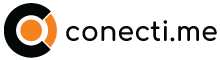Hello everyone,
I’m very excited to announce a new Moove theme version. Besides being excited I have to say how happy I am at the end of this development cycle. Happy to know that there are people who believe in open source and who are willing to keep the ecosystem alive and growing.
Most parts of the improvements of this new version were sponsored by two Brazilian companies the Rede Pró Aprendiz and Avante Brasil. I would also like to leave my greetings and for my friend Júnior Saraiva, who had the initiative to look for me, and so that we could together, promote these improvements and make them available to the entire community.
Well, let’s go to the news. I will group here the work done in 3 categories: new features, improvements and bug fixes.
1. NEW FEATURES
1.1 Slideshow with images, titles and texts

Now it’s possible to add a slideshow to the frontpage page. Each slide can have an image, a title, and an HTML text.
It’s also possible to choose whether you want to show de slideshow in the place of the static header image in the frontpage page for the guest users, like the image above.
1.2 Show numbers in the frontpage page

If you wish, you can now enable to display some numeric information on the homepage of the site for the visiting visitors. These informations are the total of users, courses, and activities.
1.3 Settings to show a row of sponsors, partners, clients, and etc.

Now you can add two lines on the homepage of the site with information about sponsors, partners, customers… anything, you decide it. Each line has a title, subtitle, and logos. You can also add a link to each logo.
1.4 Custom footer and login page background image

Do not like the standard Moove theme footer, or the login page background image? No problem. Now you can send the image you want to replace them.
You don’t like the default theme footer, or the login page background image? No problem. Now you can send an image to replace them.
1.5 Custom favicon
In addition to the footer image and the login page background image, it’s now also possible to send a custom image to the favicon. For this functionality I give the credits to winnidat, it was he who sent the Pull Request with the codes.
1.6 Setting to choose the course appearance

You can now choose between two ways to view the course page. The standard you already know and a second form, which shows the first course summary image at the top of the course page.
This is an experimental feature, which of course can be better explored. I rely on the feedback from the community to create other forms of presenting the courses and who knows about other Moodle pages.
1.7 Setting to choose the top bar color (where is the logo)
Now it is possible to change the color of the top bar. By default, the color is white, but you can choose any one.
2. Improvements
Beyond to the new features, a lot of improvements were made in order to organize some items, standardize other ones, and of course, a special attention to the responsive part of the theme. These enhancements are listed below:
- Highlight the course card access button
- Change the icon-menu color to the template color
- Improve the view of the course teachers
- Improve the access instruction on login page
- Improvements on site responsive features
3. Bug fixes
- Footer template disabled on password recovery page
- Orange footer displays when disabled
- Course progress bar ignore labels
4. Conclusion
Finally, I would like to thank everyone who uses the theme, especially those who send me their feedback and suggestions for improvements..
I’ll leave a screenshot of the homepage, so you can see the theme in action. Upgrade your Moodle to the version 3.4, update your theme and enjoy all the improvements!